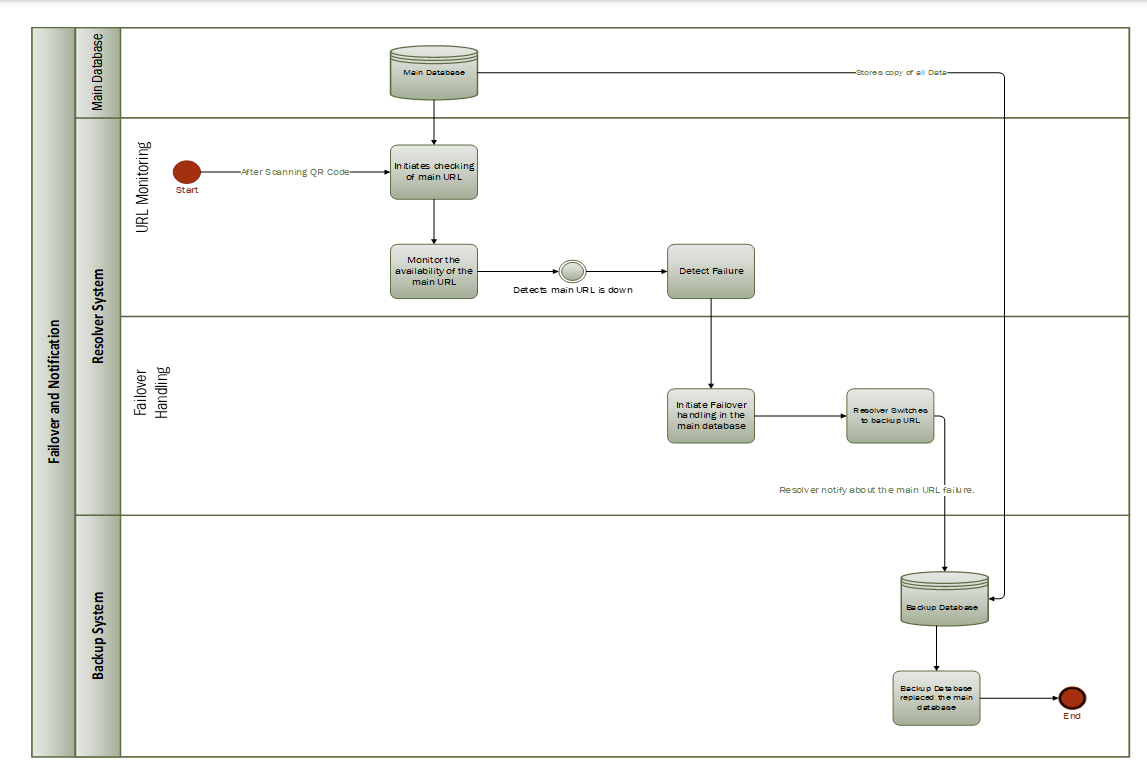
내용 테이블
In today's world of digital services, ensuring the availability and reliability of systems is crucial. One way to achieve this is through a failover system, which ensures that if one system goes down, another takes its place. Here's a breakdown of the Failover and Notification BPMN Diagram to explain how this process works in a structured manner
Failover and Notification BPMN Diagram
1.Start Event:
- The process starts with the resolver system initiating a check of the main URL.
2.Monitor Main URL Task:
- The Monitoring system monitors the availability of the main URL.
-
-
- Intermediate Event (Failure Detected): The monitoring system detects that the main URL is down and triggers a response.
- Detect Failure Task: The monitoring system confirms the failure of the main URL.
-
3.Send Update Triggered:
- Once the main database is triggered by an update.
4.Notify Backup System Task:
- The main database sends notification to the backup system about the failure of the main URL. The backup database got notification and replaced the main database instantly.
5.End Event:
- The process ends once the backup system is notified and replaced successfully.
Our services
To understand how ComplyMarket can support you to build your Digital Product Passport, visit this Page or contact us directly.
Warning: ComplyMarket Solutions are patented and any use without written permission from ComplyMarket will lead to severe legal consequences.
written by : Alaa Rezk , Senior software developer
커뮤니티와 공유하십시오
의견
의견을 남기거나 질문하십시오